There are so many different ecommerce platforms that are available and choosing the right for your business can be a very difficult and daunting task. Shopify is so well-known as an ecommerce solution but is it a good fit for you?
In this review, I will help you find out whether or not it is good for you. I will go over templates, selling features and pricing in depth and, hopefully, by the ends of this post you will have a better understanding of whether Shopify is for you.
So lets get straight into it. First off, what is Shopify?

What is Shopify?
For those of you that don't know what Shopify is, it is a web application that lets you make your own online store. Shopify was created by a youngster from Canada who wanted to sell snowboards online. It was created because there were no eCommerce platforms that were simple to use. It gives you a variety of themes that you can customise to fit the branding of your business, which lets you sell products whether they are digital or physical.
The whole point of Shopify is that beginners can build their own online store - because you don't need to be able to code to use it.
But Shopify was also made to allow developers to play with and create fully custom online stores by giving access to CSS, HTML and Shopify's template language Liquid.
So how does Shopify work?
Well it is run on its own servers, which are secure and provide unmetered hosting with all the plans that they offer. Basically Shopify is a 'hosted' solution, and you don't have to worry about web hosting yourself which is one less thing to worry about.
You also don't own a copy of the product, but instead you're paying a monthly fee to use it, so as long as you have connection to the internet and access to a web browser you can manage your Shopify store from everywhere. Templates, payment processor, a blog and email marketing tools are some of the main things that are needed to build a store online and market it as well, and all of these things are provided from the get go.
Having said that, you can customise your store even more through apps from the app store (created by third parties) or using custom code.
Shopify Payment Options
Shopify is such a huge platform and it would be silly if they didn't have more than a 100 payment providers, including PayPal or Stripe. Of if you wanted to, you can use Shopify's built in payment system, but with this you would need to pay the credit card rate, but after that there are no extra fees to pay. The only downside to using Shopify's built in payment system is that it isn't available in every country.
It is only available in select countries:
- Asia
- Australia & New Zealand
- Europe (Austria, Belgium, Denmark, Germany, Ireland, Italy, Netherlands, Spain, Sweden)
- North America (United States & Canada)
- United Kingdom
So if you don't or aren't planning to sell from the above countries then you would definitely have to consider using a separate payment gateway and pay those transaction fees. The credit card rate for Shopify will vary depending on the plan that you choose but you can expect to pay between 0.5% and 2%.

Shopify Pricing Plans
Everyone has different budgets and Shopify caters to different needs and budgets. There are a total of 5 plans that they offer - 3 core plans and 2 additional plans.
Shopify’s 3 core plans are:
- Basic Shopify — $29/month
- Shopify — $79/month
- Advanced Shopify — $299/month

The other 2 plans are:
- Shopify Lite — $9/month
- Shopify Plus — Custom pricing
Before we jump into discussing the plans it is also worth noting that if you pay upfront you can get a discount of 10% if you pay for one year, and 20% if you pay for two years. Also additional fees apply to make the most out of Shopify's POS feature, which lets you sell products in physical locations.
Shopify also offer a 14-day free trial and it can be extended if you need some more time to make your online store.
All the plans offer the core ecommerce functionality that you would expect - you can create catalogues of unlimited products, accept credit card payments, sell gift cards and offer discount codes on purchases, and even access a wide variety of third party apps.
There are key features that you need to watch out for and not miss by choosing the wrong plan:
- A standalone online store - The 'Lite' plan doesn't let you make one. Instead, the Lite plan can be used to plan for inventory management, selling on social media and you can add a 'buy button' that you can embed onto an existing website.
- Reporting - this feature is only available on $79+ plans.
- Transactions/credit card fees - these will get lower the higher up of a plan you get.
- Exchange rates - you are able to set your own currency exchange rates on the 'Shopify' or 'Advanced Shopify' plans.
- Shipping discount - the more expensive the plan the bigger the discounts are (depends on the territory).
- Staff accounts - the number of team members who can have access to the store vary by plan.
- Third party real time carrier shipping - this is only available by paying for it as an add-on, this is done via an annual purchase of a 'Shopify' plan, or on a monthly 'Advanced Shopify' plan.
- Inventory location - you can give inventory to retail stores, and warehouses etc. on any plan that you choose, but the number of locations you can use varies with each plan.
The Shopify Plus plan is an enterprise grade version and it provides extra functionality and elements that big companies would find useful. These are the extra features you'd find with the Plus plan:
- Guaranteed server uptime
- enhanced API access
- Access to more apps and integrations
- Option to host and manage 10 stores using one account
- 'White glove' level of support from a dedicated 'Merchant Success' program
- Sales automation tools
- Very sophisticated options for selling in different currencies.
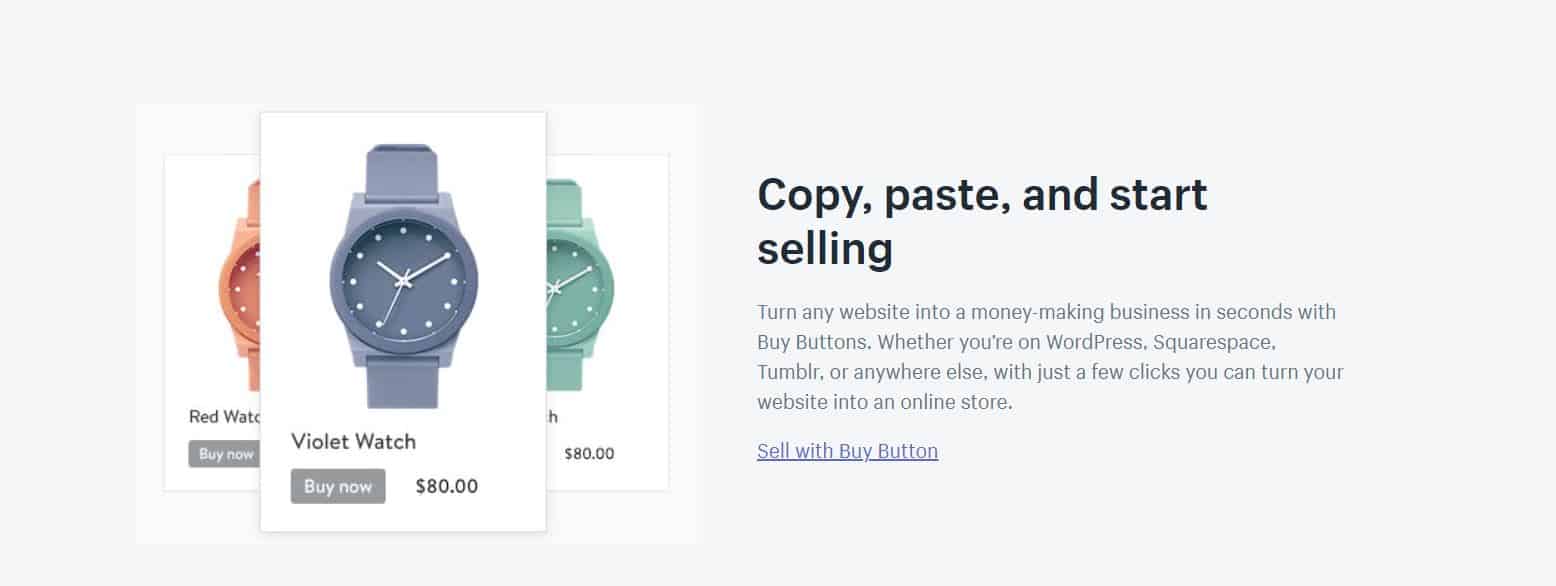
We've gone through pricing and payment options, so let's move onto how the stores can look.
Interface
Shopify provides a very clean and simple design with their interface that makes setting up an online store straightforward. There will be prompts to help along the way in the setup process. This generally provides a good user experience.
Similar to many contemporary content management systems (CMS), they have the menu on the left which allows you to sift through features or content, which you can customise and edit on the right.
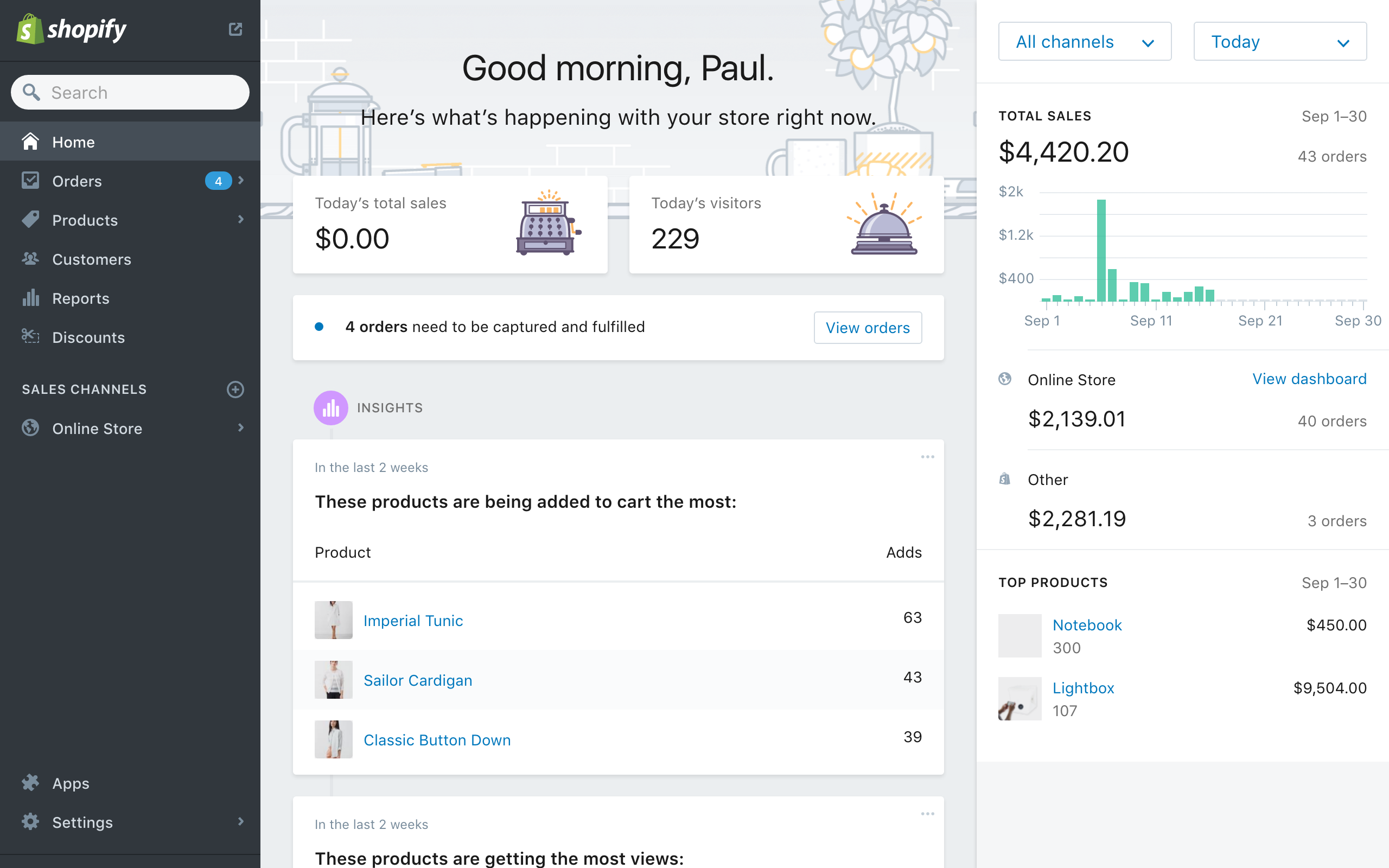
The interface lets you set up and manage a number of 'sales channels.'
This can include:
- Facebook: a tab on your Facebook page which allows users to browse and buy products
- Buy Button: this allows you to embed ecommerce functionality on any website or blog
- Instagram: you can make your Instagram posts shoppable
- An online store: your main website
- Wholesale: (Shopify Plus only) lets you create a separate, storefront that is password protected where you can sell B2B.
The list above is the key sales channels that Shopify provide straight from the word go. There are several others like Amazon, Ebay and Pinterest which can be available through third party apps. It is fairly straightforward to manage and use the sales channels and the interface as well, however there are a couple of issues that are worth taking note of, having to do with content layout and images.

The built-in theme editor allows you to customise the layout of the site's key pages, like your homepage. One thing that is worth noting is that Shopify's interface is a little bit old fashioned. It feels like this because a lot of website builders now incorporate a 'drag-and-drop' editor and this limits the flexibility. There are third party apps that you can integrate into Shopify and have the 'drag-and-drop' feature. Shopify's OS2.0 is starting to integrate a drag and drop functionality.
Customising your website is easy and Shopify has you covered, but let's take a look at the theme store and what you can expect.
Shopify Themes - are they any good?
The way that your store looks is important, and having a generic/poorly designed store will deter customers. Shopify offer free and paid for themes and you are also give the option to create your own with code (if you know what you're doing). You can hire a Shopify expert to customise one for you if you'd prefer. The online store editor allows you to customise the look of your store and you are able to test different layouts through rearranging and adding/removing sections in your theme.
Shopify offer 10 free ecommerce templates, each have a couple of variations, which give you a number of different template options. Personally, if you're going to stand out it might be worth paying for a premium theme as there are 71 different templates to choose from, each with a couple of variations. The only issue is that premium themes aren't cheap and you'd be looking at paying $100 to $310.

The number of bundled templates on offer is small compared to Squarespace or Wix, but the bundled themes are extremely responsive and attractive which means that they will adjust automatically to suit the screen size of the device they're being viewed on. While premium themes are great, there is an issue where you may have to get in touch with the developer to help you install it or customise it to your liking. Although you can buy themes or even create your own, it isn't always ideal and this makes the small range of themes, sadly, disappointing.
One thing that you should consider when choosing a theme is whether or not it is officially supported by Shopify. All the free themes are supported by Shopify, but if you're using a premium template, you may have to, on occasion, get in touch with the developer who created the theme for help with customisation and help installing it.
Shopify, overall, offer high quality templates, however, if you aren't content with the options in front of you, there is always the option to build your own theme that would be unique and fit your requirements. You can access the theme code easily and there are tutorials and lots of support material to help create your own template. Or you could modify existing themes to add features that you may need.
Once your Shopify trial has started and you've picked your template alongside the right plan, you can start focusing on selling with the platform. Lets take a look at how we can do that.
Content
Lets look at the way you can add content/edit content. In the Shopify themes, you have an editor that WYSIWYG (What You See is What You Get) system. Which works fine but it limits you in terms of flexibility compared to other website builders when it comes to laying out content around a page.

Now earlier I stated that Shopify doesn't have a drag and drop feature, it does if you're using Shopify's new 'Online Store 2.0' (OS 2.0). The new OS 2.0 format unlocks a lot of extremely useful content presentation options which aren't found in the regular Shopify templates. The page builder allows you to add blocks and sections to pages. You can move them around easily and it makes it far less clunky than the old editor that is shown above.
There is only free theme that offers OS 2.0 called 'Dawn'. and there are 64 out of 71 paid themes that are offering OS 2.0 and they are constantly being updated. Hopefully soon Shopify will provide OS 2.0 for all the other free themes as well.

Shopify's OS 2.0 format does have a slightly confusing aspect. To be able to utilise the drag and drop builder, you need to use to customise theme option, instead of finding your page and editing in the pages section. If you don't you can end up back at the WYSIWYG editor so you'll have to be extra careful. The new Online Store 2.0 is a really big step and any issues there are should, hopefully, be cleared up and resolved.
Adding and Managing Products
With Shopify, managing and adding products in a simple task but there are some issues that need to be pointed out. Adding product details such as titles, description etc. is pretty easy. You can make over 50+ variations of a product but you are only limited to 3 product options, including size, colour or the material. If you want to remove this limit, you are able to tweak the code yourself or use third party apps that will remove that limit. you could pay to remove these limits.
Selling subscription, or custom fields for custom products aren't a feature that is built in, but there are option available for you. You can buy an app, or pay a developer to tweak the code or you could tweak the code yourself.

So managing your products, Shopify has built-in stock keeping units (SKU), and also has an inventory tracking features are very useful. It can be difficult to stay on top of inventory so when Shopify provide features that help you stay on top of it. There is an issue with this feature, unfortunately, you can't receive notifications about low stock levels, but there is a fix. You would have to install and app that can do this for you.
Product Images
Adding an image of your product is important, and you want it to look good and perfect. So when you upload images on Shopify with different aspect ratios, luckily, they won't be cropped automatically to a uniform ratio, like some website builders. So in the product catalogs, you can have a series of differently shaped images, which can negatively impact the store design. So it needs to be said that you should be careful when you're adding images into the product catalog. The way to get around this problem, you can crop all the images to be uniform using a photo-editing app like Photoshop or you can use Shopify's built in photo editor as pictured below. Of the two I would personally recommend that Photoshop would be better to use. If you don't want to edit your photos you could always add some code to the template to force the image to display a certain ratio, but you have to have some technical skills to pull this off.
Shopify Collections
Shopify allows you to organise your product into collections and this can let you target specific audience. This means that you can display products that are under a specific category like accessories, or you could display products specifically, for example pets or children. You can automate the process which is based on certain criteria such as price, tags etc. or it can be done manually.

Aside from targeting specific audiences, collections can help with navigating through your catalog easier for your customers. It also helps with applying discounts on certain collections, but there is one drawback to having an automated collection feature that's worth noting. You can't remove any specific products. The only way to remove products you would have to change the collection's conditions or edit the product so that it's details don't fit the collection's conditions.
Analytics and Reporting
Shopify allows you to look at the dashboard that it provides and also look at some useful reports, but the reports that you get are limited depending on what plan you've taken out. As you'd expect the most useful reports are only available with the more expensive plans.

If you're on the lesser plans then the dashboard and the reports only cover the basic reporting and analysis.

The option to use Google Analytics is available but not all of the data that comes from the Shopify reports can be found in Google Analytics. There is also another option which is where an app can be used to meet the specific reporting that you might need. There is a price to pay for the use of these apps so it depends on what you're looking for.
If you wanted to, you could integrate Shopify to Google Sheets directly, which allows you to collect all the inventory records, order tracking and other data from the Shopify store in one place and you can analyse it eventually.
Shopify App Store

Shopify has an app store that can help build and grow your business, integrate your business with external services, and add features to your Shopify admin. There are over 4,000 free and paid for apps that are available. Even though that having lots of apps could be a strong argument for Shopify, it can also be an argument against it. Most of the apps on the store are built by third party developers but there are some apps that are developed by Shopify. Though these apps developed by Shopify aren't always free, but most of them are.
Unfortunately, some of the really useful apps, are only available to those on the Shopify Plus plan. Shopify Flow is a great app that lets you create workflows to automate tasks in your store. Another great app that is available on the Plus plan is called Launchpad. Launchpad lets you schedule, coordinate and execute events, such as sales and inventory restocks.
There are add-ons that can be done with the help of developers and that can be very helpful but it can be expensive. Now when I said that having lots of apps can be used as an argument against Shopify is because there is a need to install paid apps which add to your monthly expenses by quite a bit.
It goes without saying that you may be unsure about the quality of an app so make sure you check its overall rating and reviews left by other users.
While Shopify's massive app store has a lot of benefits, but it could also be one of Shopify's biggest downfall.
Shopify Email
Email marketing is so important to growing and online business as it is crucial for building relationships with customers and getting sales. Shopify email allows you to send up to 2,500 emails in a month for free, and if you want more emails it costs $1 for every 1,000 emails that are sent after that. Shopify's free plan lets you send up to 5 email campaigns a week and this equates to 100,000 emails a week for 20,000 contacts. That sounds like a lot and it is a lot of emails that can be sent to help generate sales and growth.
Email marketing automation is not available on the Lite plan, you would need to be on the basic plan or higher. It might be suitable for some, systeme.io could be a better all-in-one online business building tool. Systeme.io's plans have unlimited emails including the freemium plan. It also lets you set up and grow your mailing list with newsletter, automated email sequences and broadcasts.
Shopify's Blogging & SEO
Having a blog is a great way to draw traffic to your website and it can provide your audience with insight into your brand or products. Blog posts can improve your store's SEO, which can help your ranking on Google searches. It is important that the conversational tone that accompanies a good blog that can covert visitors into customers. A blog also increases customer engagement which is definitely a step in the right direction.
So how does Shopify's built in blogging tool compare to other blogging tools?
Well, it's easy to use, but as with all built in software, it does lack some useful features. However, for most people it shouldn't have a problem meeting their requirements for most users. If it doesn't meet your requirements and like most of Shopify's features you can always get an app to fill in the gaps. A good app to use is called DropInBlog which adds features that aren't available built in with Shopify's blogging tools. It is definitely worth checking out.
Now lets talk about SEO, search engines determine which websites are displayed at the top of the search engine result page (SERP). Websites that are seen as the most relevant to the search query are ranked highest on the SERPs. When it comes to SEO ranking issues it is usually down to poor optimisation and not the tool being used (e.g. Shopify).
So what do you need to do to rank high in Google search results? The content you produce is key to this and you should check out the Ultimate Guide to SEO that HubSpot have created.
Although bad content is usually to blame, Shopify limits the customisation of your URL and that can negatively impact your ranking in the SERPs. Shopify adds strings to the URL structure of your pages/products that aren't fully customisable. An example of this is that they add prefixes like:
- before products they add — /products/
- Before pages they add — /pages/
- Before posts they add — /posts/
This can cause a lot of problems for SEO as Google's algorithms prefer a simpler URL structure. Most SEO parameters like title tags, description, image alt, etc. can all be customised very easily through Shopify. The good thing about Shopify is that when you change a URL, it automatically creates a redirect to the new URL, so you visitors/customers will never see a 404 error which is a important factor for increasing SEO ranking.
As with all things, some people like Shopify's SEO and other don't like it. But for all things related to search engines, I would recommend focusing on:
- Keyword research
- Backlinking
- User Experience (UX)
- Producing Quality Content
Now, that we are done going through feature of Shopify, lets take a look at the pros and cons. I do hope this review has been insightful and have found it useful. To summarise here are the main pros and cons that can expect you to encounter if you decide to use Shopify.
Pros of Shopify
- Shopify offer a variety of plans
- They provide over 100 payment options which include their own built-in payment system (Shopify Payments)
- It is easy to use the templates are fully responsive and attractive
- You can sell offline with their POS system
- The large array of third party apps lets you improve you site's functionality
- Shopify has huge customisability
- Managing and adding products and collections is easy and helpful
- Built in SEO, blogging and emailing tools are sufficient for most users
- Emails campaigns can be sent and host a list of 2,500 subscribers for free
- Shopify Payments is great but it is not available in every country
- The Lite plan's 'Buy Button' lets you use Shopify to add a shopping cart to any website easily
- You can try Shopify for free without having to submit credit card details before committing.
- A large number of external payment gateways can be used with Shopify
- There are no transaction fees if you are happy with the built in payment processing system, Shopping Payments.
- SEO features are good
Cons of Shopify
- It is costly for what is on offer
- The best features are only included in the more expensive plans (e.g. professional reporting and calculated third party shipping rates)
- No drag and drop editor (unless you have a theme with OS 2.0)
- Installing an app is often necessary for core functionality - can add to your monthly costs
- Shopify email is fairly basic and email automation is only available on plans that cost more than $29+
- You can't avoid transaction fees if you use a third party payment gateway
- You can create 100 variants of products and these can involve up to 3 product options
- Professional reporting functionality is only provided on more expensive plans
- The built in blogging tools lack some features
- Shopify adding URL strings that can't be changed which isn't ideal for SEO
- Product images have to be uploaded with the same aspect ratio to display neatly alongside each other
Shopify Alternatives
So we are at the end of the review, and I hope you've enjoyed it. But no review is complete without having some alternatives.
There are so many ecommerce solutions out there, but BigCommerce is probably the strongest alternative to Shopify. It is similarly priced and easy-to-use and its feature is set similarly comparable to Shopify's.
Ultimately, BigCommerce and Shopify are fairly well-matched store builders. BigCommerce are ahead of Shopify when it comes to product options, reporting, multi-currency selling and SEO, but Shopify comes out on top when it comes to templates, abandoned cart recovery, email marketing and integrations with other apps.
BigCommerce gives you more features than the cheapest plan on Shopify, namely reporting, rating and reviews and a page builder tool. While BigCommerce is comparable to Shopify, it has slightly better features. One of the biggest reasons BigCommerce is ahead of Shopify is that product options can really be tailored to the nth degree on BigCommerce.
Of course there are other reasons to look at BigCommerce, but Shopify has some great features that make it a great platform to use. There are other platforms that can be used out there and it would be worth researching which platform is best for you. I would say that Shopify is a great platform and you'd be hard pressed to find alternatives that would cater to you perfectly.



.png)


